Managing web servers is not a difficult task. But finding the best web hosting control panels that suit your needs is an important thing to start with. With the wrong control panels, you might end up having to take over a lot of tasks manually when the control panel should have handled it by itself.
Table of Contents
Which Control Panel Should You Choose?
Deciding what’s the best web hosting control panel comes down to what you require. All of the control panels come with their own set of advantages and disadvantages. We’ll go over the top 10 web hosting control panels and discuss their pros and cons to help you understand what’s perfect for you.
By using control panels you can simplify your tasks for the management of:
- Domains
- Databases
- Backups
- Content Management Systems (CMS)
- SSL Certificates
- Emails
- and more…
Now that you know the need for a control panel, let’s look at the top 10 web hosting control panels!
Quick List of the Best Web Hosting Control Panels
- cPanel – Best Linux-only web hosting control panel for users who want a control panel that’s tried and tested over the years
- Plesk – Perfect Windows/Linux web hosting control panel for users who want a decent UI
- CyberPanel – Web hosting control panel that focuses on webpage optimization and faster loading with high-speed caching
- Webmin – The best web hosting control panels for customization and advanced features.
- Direct Admin – Easy to use, fast, stable, and cost-effective web hosting control panel.
- Kloxo-MR – For users who’ve used Kloxo before, Kloxo-MR is a spin-off with added features
- Ajenti – Best low-cost and entry-level Python-based web hosting control panel
- Sentora – Best web hosting control panel for users looking for a modular system
- Froxlor – Clean interface, integrated ticketing, and reseller customer support system
- STORM Control Panel – A control panel which is managed by the company and you only have to connect to your server
1. cPanel
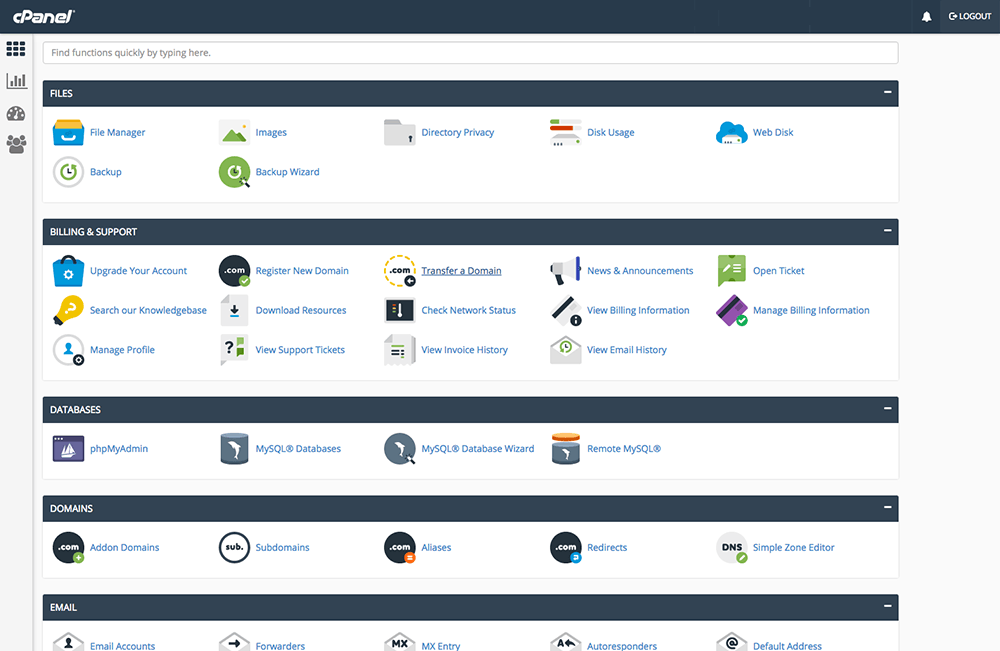
If you’ve ever hosted a website on any shared web host, you’ve used cPanel to manage your website. It looks exactly like the image above and most of the other control panels have picked up the design and UI so it’s easy for users to transition from. Though there are many new best web hosting control panels available, most companies continue to stick with cPanel because users are now very familiar with it. Consider using cPanel if you’re looking for something that’s majorly used.
2. Plesk
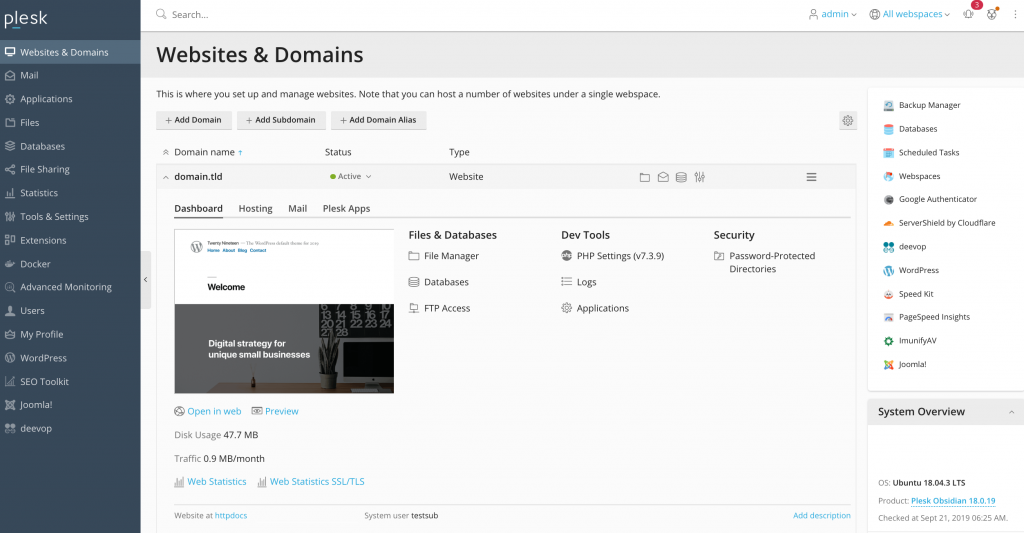
The UI for Plesk is real simple. It makes things very organized by categorizing them on the left. Unlike cPanel where all your options are available right on the home screen, Plesk shows options based on the category you choose.
If you’re on a Windows server, you cannot go with cPanel since it’s a Linux only control panel. With Plesk, you get the option to move between operating systems as your requirements upgrade or change.
The downside of Plesk is that it loads a little slower compared to cPanel. But overall, Plesk is one of the best web hosting control panels available in the market.
3. CyberPanel
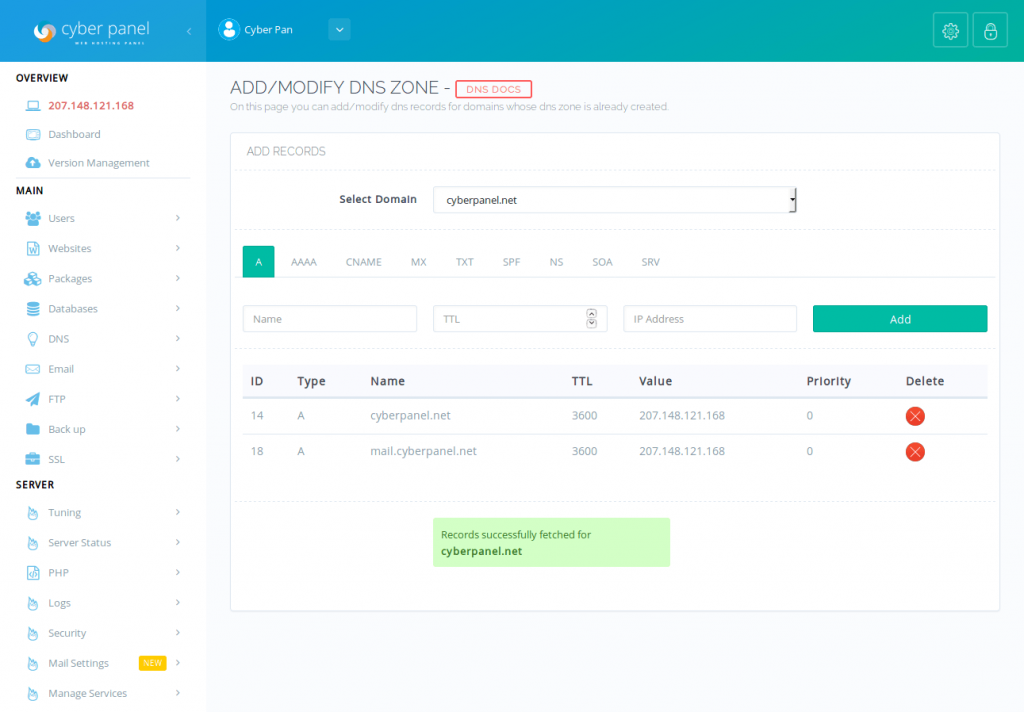
We recently covered a tutorial on the installation of CyberPanel because we really love this control panel. The server optimizations available for CyberPanel make websites load in a snap. The CyberPanel is powered by OpenLiteSpeed which provides a lot of options for caching and optimizing web pages and images making websites smaller, improving page serve speeds, and also allowing for exceptional scalability.
The best part of using CyberPanel is that you can get access to CyberPanel for free if you’re hosting a single website, and the costs are really low even if you’re hosting multiple sites.
4. Webmin
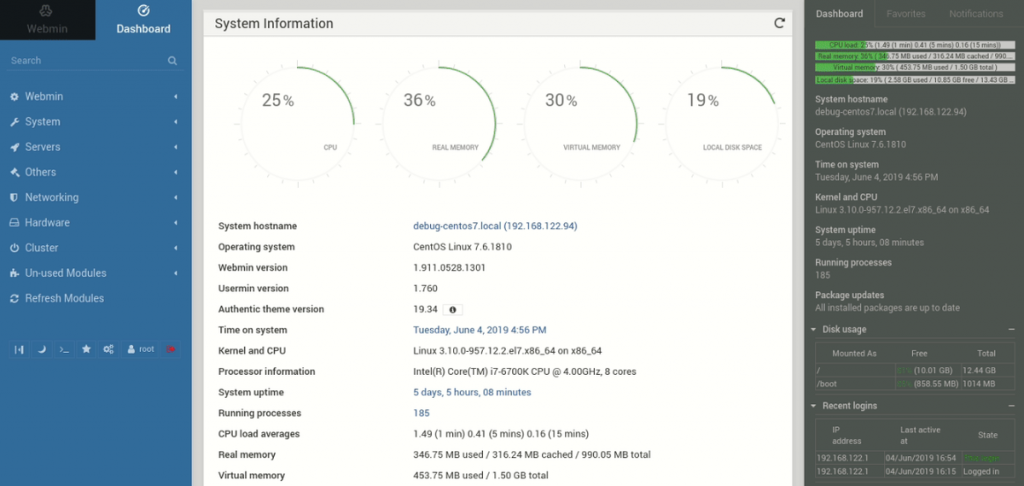
Not the most beautiful UI, but one of the best web hosting control panels available for customizations. This control panel works well with most BSD and Linux systems. It allows easy access to most of the commonly used functions like domain management, DNS management, etc. But along with these basic functionalities, Webmin control panel also has variants named:
- Usermin – Manage mail and users
- Cloudmin – Manage cloud servers
- Virtualmin – Manage multiple Virtual Hosting
5. Direct Admin
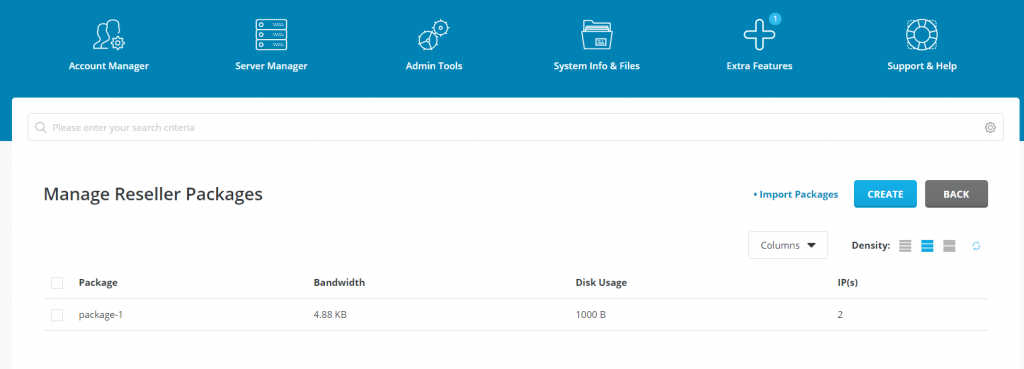
As we already mentioned in the summary, this is one of the best web hosting control panels if you’re looking for something that’s very easy to use, and userfriendly, while being fast and cheap. The UI as you can see is very slick and looks modern too. Though the older UI isn’t as good looking as the one in the screenshot, if you use the DirectAdmin panel now, you’ll have access to the new skin which I’ve used in the above screenshot.
6. Kloxo-MR
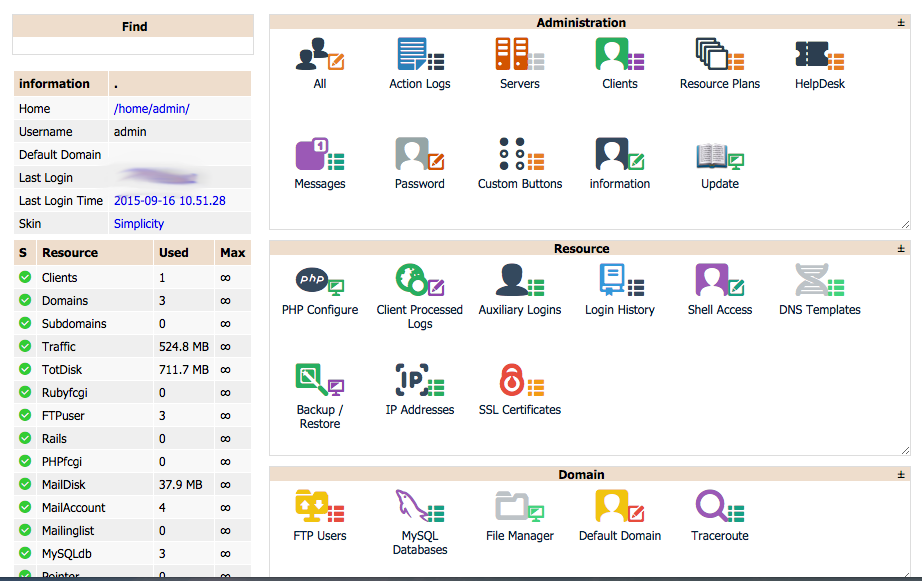
So this isn’t the best looking UI from the list, but if you’ve been using Kloxo, the Kloxo-MR is a spin-off of it with additional features that you can explore on the official website and the git page. Speaking generally, this is one of the best web hosting control panels for people who’ve used Kloxo before and are accustomed to it.
7. Ajenti
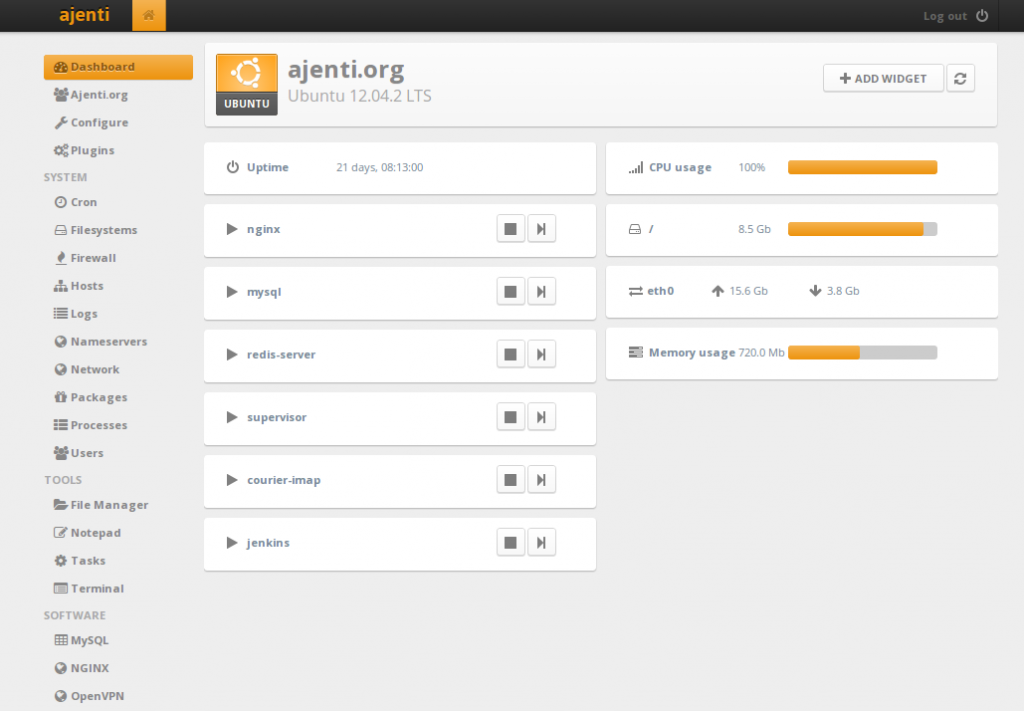
One of the best web hosting control panels that offer reusable frameworks to build network hardware, computerized applications for industries, or a web-UI for any other technology. This control panel will give you exactly what you need in a very well organized manner while being free of cost and open-source.
8. Sentora
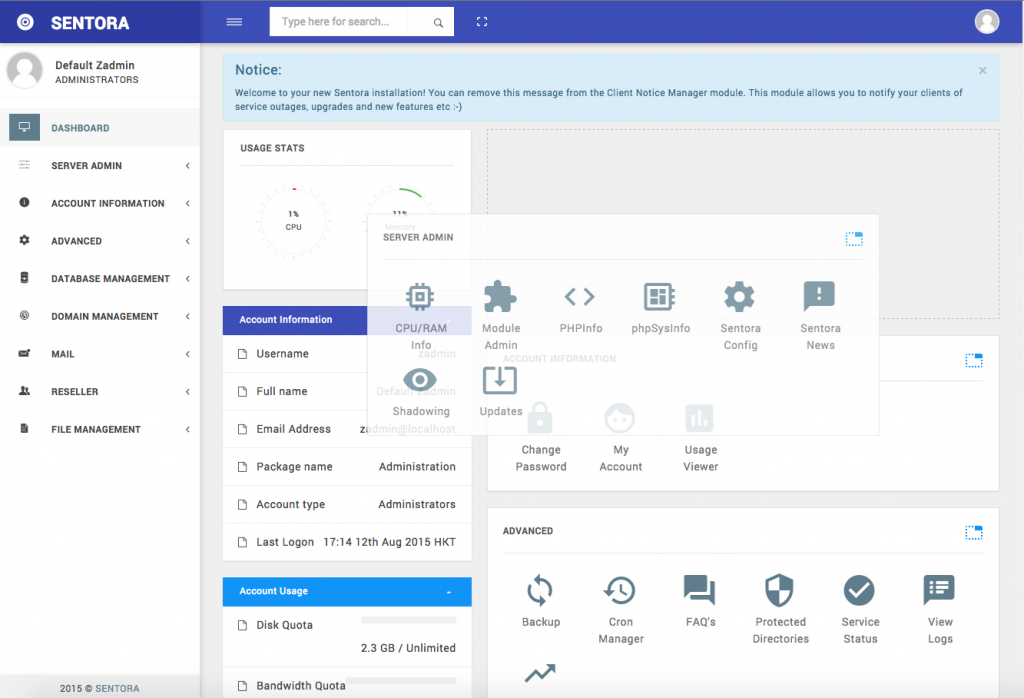
An article about the best web hosting control panels will be incomplete without mentioning Sentora. Why? Because the Sentora control panel is one of the most popular control panels available that’s free, open-source, extensible with the use of add-ons, and also offers very strong community support for any issues that you could face during the usage of this control panel.
9. Froxlor
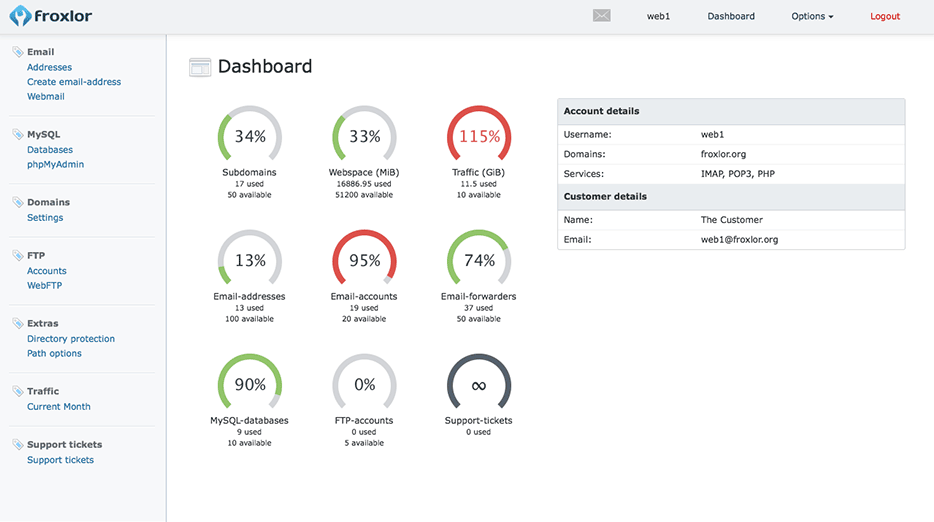
Froxlor offers a lot of really useful features including traffic calculation to store dedicated HTTP, FTP and Mail traffic and view it in interactive graphs, access all major functions via API to gain full control over your hosting, and many more. To add to those benefits, the Froxlor control panel is GPL licensed so it’s free for personal as well as commercial use making it reach our list of the best web hosting control panels.
10. STORM Control Panel
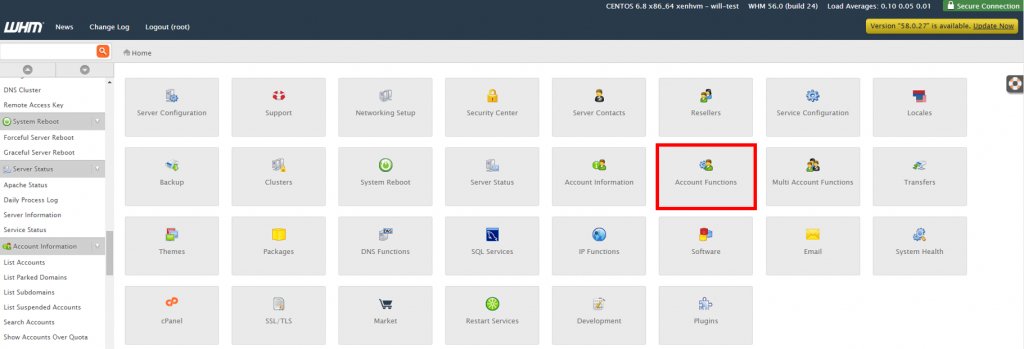
This is a unique control panel out of all the ones that are in the list above. Instead of downloading and installing the server management software on your personal server, the Nimbus Hosting hosts and manages the control panel for you and allows you to connect your server to it.
With STORM, you can:
- Deploy websites directly from your Git or BitBucket repository
- Because the control panel sits outside your server, the extra resources are used to serve your website faster
- Instant Installation for major CMS software
- Team and collaboration oriented making things easier to communicate
- PCI compliances, White and blacklisting and more…
With all these benefits, even though the STORM control panel is a new one, is worth a try making it to our list of the best web hosting control panels available at the moment.
Conclusion
We hope that this article has helped you in choosing one of the best web hosting control panels for your personal or corporate requirements. If you’re still confused, I’d suggest you give a try to CyberPanel which is free for personal use while also being really beautiful, feature-rich, fast with LiteSpeed cache, and just overall really perfect!


Where is runcloud? I think runcloud is the one best control panel for vps and low cost buddy